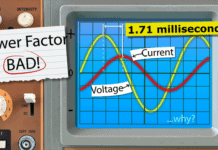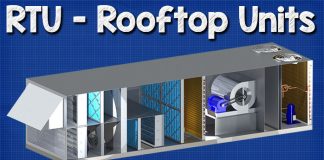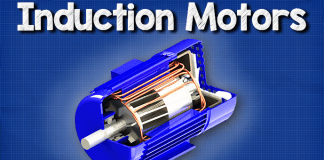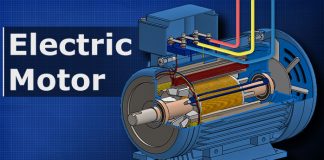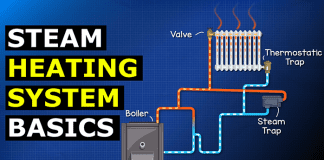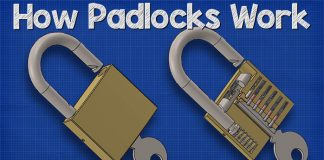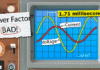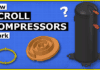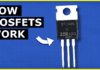Scroll to the bottom to watch the YouTube tutorial
Multimeters are great, but they can only handle small currents for short durations and they need to be connected into a circuit which is difficult and dangerous. So instead we can use this, a clamp meter. It can measure much larger currents as well as other functions.
So I’m going to show you how to use one like a pro.
You can also grab my PDF guide and access on any device HERE.
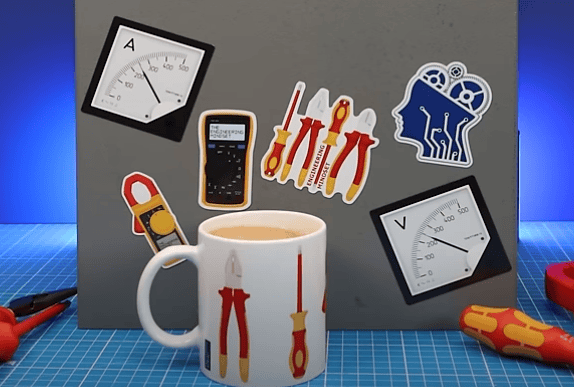
We also have some cool mugs, stickers and magnets too. Check our merch out HERE.
Clamp meters use the electromagnetic field of the wire to measure current. In alternating current circuits, the magnetic field constantly expands and collapses but in DC circuits the magnetic field is constant and doesn’t change. We can see this by placing some compasses around a wire.
We can get digital or analogue clamp meters. Analogue is much harder to use and has less functions so I’m only going to explain digital in this article.

You can get auto range or manual range versions. For auto range we just select the function and the meter takes care of the rest. Manual range requires us to choose the appropriate range. We can also buy adaptors which lets us convert multimeters into clamp meters.
Notice that this clamp meter shows around 3 amps of DC current. But this meter shows zero.
That’s because inside, is a current transformer which can only detect Alternating current. The iron core is wrapped in a copper wire which essentially just makes a secondary side of a transformer.
The electromagnetic field of an AC current will be concentrated into jaws of the clamp causing a magnetic field to flow around the core.
That’s why these meters have exposed metal surfaces inside the jaw tips to complete the circuit.
This magnetic field induces a voltage into the coil causing a small current to flow. That is because this is basically a step down transformer so the current is very small and measured by the circuitry. That’s why we can measure much larger currents than a standard multimeter.
The problem is, DC current is constant so the coil can’t detect it. Therefore, we have to use a hall effect sensor instead of a coil of wire. There is a gap between the jaw tips which the magnetic field must jump across. That’s why these meters only have exposed metal surfaces on one side, or none at all.
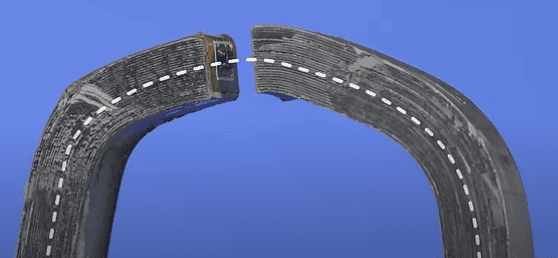
The hall effect sensor is placed in this gap, the magnetic field passes through this and causes it to produce a small voltage proportional to the current in the wire. The circuitry amplifies this and converts it into a current measurement. Allowing us to measure AC and DC current.
So if you work with DC, make sure to buy a hall effect meter.
Remember, electricity is dangerous and can be fatal. You must be qualified and competent to carry out any electrical work.
You must adhere to local laws and regulations. Wear the appropriate protective equipment. Do not use in wet conditions and do not touch grounded surfaces while using the meter.
If the case or lead is damaged, just replace it, do not try to repair it yourself.
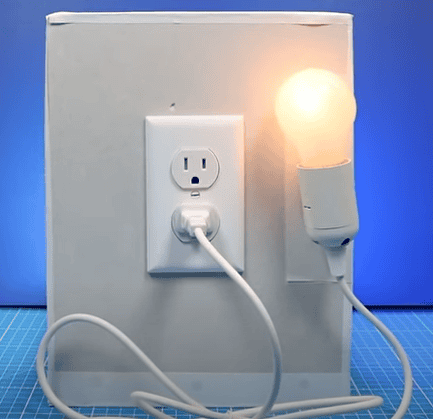
When I plug a lamp into this outlet, AC current will flow through the wire and the lightbulb.
The current is constantly being pushed forwards and backwards, which creates this wave pattern. We can see that with an oscilloscope. That’s why we find the wave symbol on our appliances, indicating an AC current input is required.
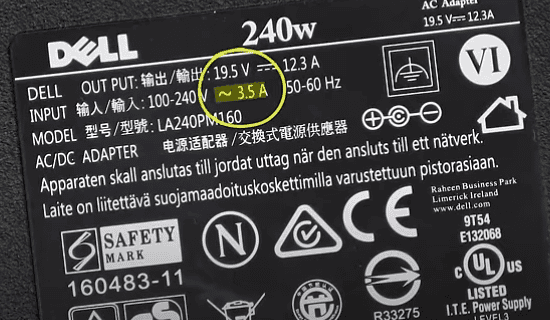
To measure the current, we will use the clamp, not the leads, so ensure these are removed.
Then find and select the AC current function on your auto range meter. Some combine both functions into one symbol, we might need to press the button to switch between AC and DC. The screen will show zero after a few seconds. I’ll explain manual range in just a moment.
You need to asses the circuit and ensure the current and voltage won’t exceed the limits of your device.
Keep your hand behind the barrier. Squeeze the trigger to open the jaw and clamp around the wire. Do not clamp the wire between the tips. With AC it doesn’t matter if we connect the clamp this way or this way, the value is the same.
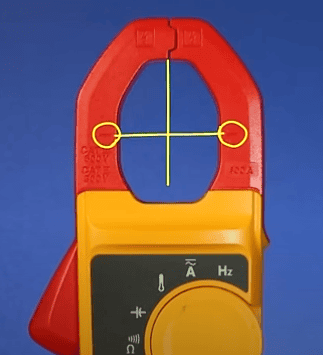
Notice these lines on the clamp jaws, almost every meter has these, they indicate the centre point. Try to keep the wire between these points for the most accurate reading.
However, you’ll notice this clamp doesn’t have the lines. The wire should be placed in the yellow zone, as close to the opening as possible.
This lamp is clearly on, it has AC current flowing through it, but if we clamp the power cord, the meter will read zero. That’s because the hot and neutral will cancel each other out. So we need to separate the wires. We can only clamp one at a time. A much easier and safer way is to use a line splitter like this. You can grab yours HERE.
We just plug this in and then plug the appliance into it, then clamp around the device to read the current. If the current is very small, we use the 10x section, which will simply multiply the value by ten so we must therefore divide this value by ten.
Alternatively, for small currents, we can wrap the wire around the clamp to increase the current reading. But we have to divide this value by the number of turns.
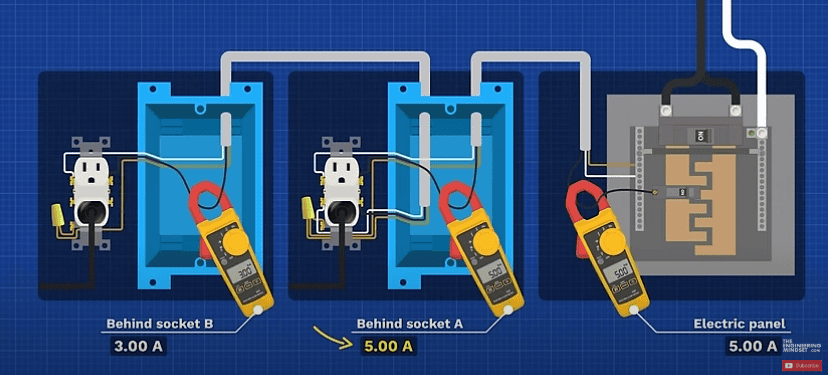
You can take measurements behind sockets, but do consider what else is connected to that wire.
The current should be roughly the same on the hot and neutral, with ideally zero amps on the ground. Although some devices will have a leakage current.
If you have a manual range meter, you need to select the appropriate current option. We usually start from the highest option, here that’s 400 amps, then clamp around the wire to take a reading. In this example the current is around 5 Amps so I can switch down to the next level, for a more accurate reading.
Sometimes, it’s very difficult to get the clamp into the space, in that case we can get a flexible clamp which allows us to get a reading. It’s also used for large diameter wires and it can also handle a much larger current. We just plug this into the unit, select the iFlex function, clamp around the conductor and lock the connector, the meter then displays the current value.
If you have a varying load, we can use the minimum and maximum setting to record the highest or lowest value over a period of time. Additionally, we can press the hold button to pause the measurement on a value, we can then disconnect the meter and it will still show the value.
This meter can read current and voltage at the same time, through the clamp. I’ll explain how later in the article.
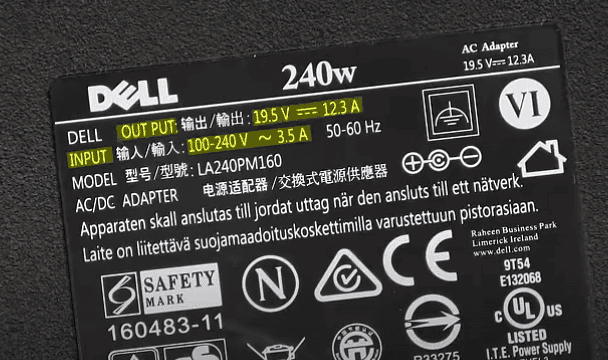
Power supplies like car batteries, portable power tools, solar cells and the output of car alternators all provide DC current. Many appliances convert AC into DC, so on this laptop charger we see the input is AC but the output is DC.
With DC the current flows in one direction in the circuit, so if we connect our oscilloscope we see a straight line. That’s why DC is represented by this straight line, usually with a dashed line underneath.

If your meter only has the symbol A with a wavy sign like this, then your device can’t measure DC current. You can try, but it will only show zero amps.
However, if your device shows a wavy line and a straight line, or a straight line and a dashed line, then you can measure DC current. The screen should also indicate it is in the DC function. You might need to press the button to switch between AC and DC.
Notice that there’s an arrow between the fluke clamp jaws. Other brands will use a plus and minus symbol on the clamp jaws. These just indicate the direction of current flow. So, when we look at our circuit, we must determine the direction of current flow, from positive to negative, and then align the meter with this. If we connect it the opposite way, we get a negative value.
So, we ensure that the leads are disconnected. Then, on the auto range, we select the DC current function, or select the current function and switch to DC if needed. The meter might display a small value, just clear this with the zero button. This one indicates we need to press the yellow button to zero the meter.
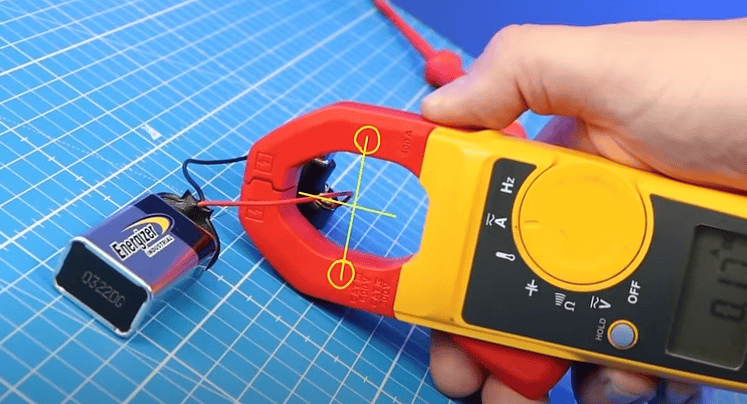
Then, keeping our hand behind the guard, open the clamp and place it around the wire, then release the trigger and check the jaws are closed. Try to keep the wire between the centre lines for the most accurate reading. The meter then displays the current value.
If you have a manual range meter, you’ll need to choose the most appropriate range, or start with the highest and if the current is lower than the next range, switch down to this for a more precise reading.
So we can then test the output current of an alternator, the current from a battery, or a small circuit, and If the current is small, we can also wrap the wire around the jaw to increase the intensity of the magnetic field. But, we will need to divide the value by the number of turns.
When equipment is running, we typically have a fairly constant running current. But, when the equipment turns on, we have an inrush current, because the capacitors and inductors inside are all storing energy, and this causes a lot of current to flow. So, for a fraction of a second, we have a large current flowing, and then it will normalise.
Equipment like this induction motor, might have a running current of 5 amps. But the inrush current is maybe 4 to 10 times this value. It only lasts maybe 0.03 seconds. But it happens every time the equipment starts. This can be damaging to the buildings electrical infrastructure, and it can cause circuit breakers to trip, so we need to monitor equipment to find the cause.
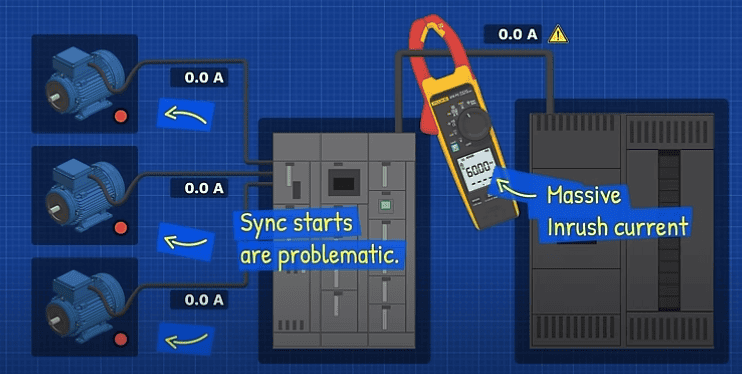
If your meter shows the inrush current function then you can measure this. But, standard clamp meters can only measure running current.
Ensure the device is turned off. For auto range, select the AC current function for the clamp jaw and press the inrush button. If you have a flex cable you can use this too, select the iFlex function and press the inrush button. On manual range select an appropriate AC current range and cycle through the options for inrush current.
Then clamp around the wire and when safe to do so, turn on the device to capture the inrush spike.
To measure AC voltage, we need to use the probes and make contact with the circuit, which can be dangerous. Some clamp meters allow us to use the clamp instead, which is much safer.
For best results, make sure yours is a true RMS meter. Not an average RMS meter. And that’s because PC’s, lighting and speed controllers can distort the sinewave. Average RMS meters will give you a false reading.
First, insert the red lead into the V terminal and the black lead into the com terminal. Then select the AC voltage function. Sometimes this is combined with DC voltage, so we need to check the display and change the setting if needed.
Assess the circuit and ensure your meter can be connected to that voltage and category.
If we wanted to check this outlet, our probes won’t fit inside. But we can remove the end caps, or twist them to expose a longer probe. However, notice the voltage and category changes. We can only use the long probes on single phase applications. Any higher application categories require the end caps to be placed on the tips.
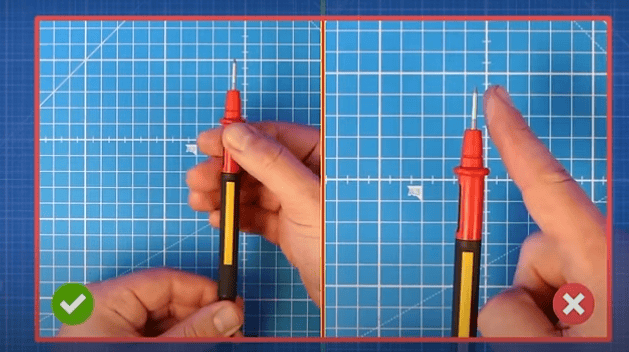
Keep your fingers behind the guards on the probes, and do not touch the tips as these will become electrified. If you touch this electricity can flow through you. Wear appropriately rated electrical safety gloves and protective equipment.
Always connect the black wire to the neutral first, because if you connect to the hot side first, the black lead can become electrified.
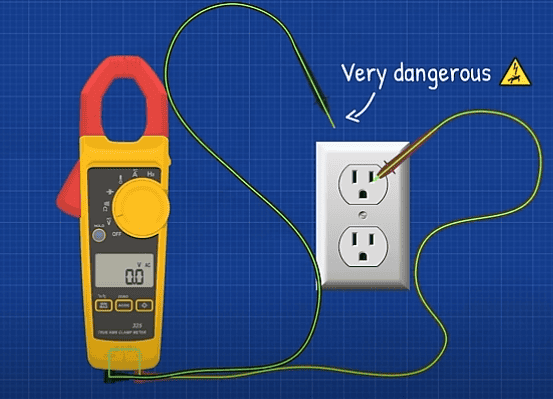
For North American circuits, I recommend turning the breaker off first, where possible. We often find a safety screen over the terminals of the socket. So, we place the black probe into the large slot, and then the red probe into the small slot. Push until the safety screen opens. When safe to do so, flip the breaker and the meter will display the value. Remove the red probe first, then the black probe.
For British circuits, switch the socket off first. We also find a safety screen with these. So, place the red probe into the earth terminal, and push down to open the safety screen. Then place the black lead into the neutral terminal, and the red lead into the live terminal. When safe to do so, flip the switch and the meter will display the value. Then flip the switch, remove the red probe and then black probe.
For European circuits, I recommend turning the breaker off first where possible. We need to place the leads into the terminals, apply a light pressure and then tilt the leads to open the safety screen and insert the terminals. When safe to do so, flip the breaker on, and the meter will display the voltage value.
Alternatively, you can buy plug in devices which will test the socket, some will also tell you the voltage, without you having to use a meter. Buy yours HERE.
OR we can this clamp, we just connect our ground wire and clamp to a grounded surface to provide a reference. Then select the AC voltage field sense function, we then clamp around the wire. It will now tell us the voltage without us having to connect into the circuit.
A non-contact voltage detector can be used to quickly check if a wire is energised. Or to find a break in a wire.
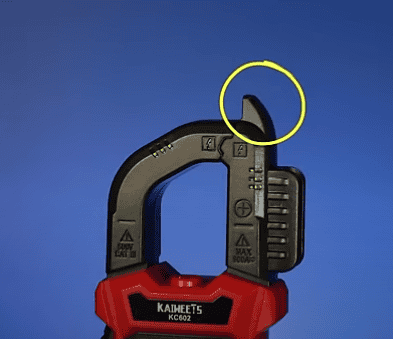
But many clamp meters now have this feature built into the clamp jaw. We just select the NCV function, or press and hold the button, we then move the sensor to the wire we are testing and it will alert us if a voltage is detected. It will not tell us the exact voltage, it only tells us if it detects a voltage within its range.
We must always test on a known source first, for example- this lamp, because we can see and verify it working. You should also check what the voltage range is for your device.
Notice that when I move this meter it indicates my sleeve is energised. So be careful of false readings.
It will pick up other energised wires and equipment if too close, and it might not detect voltages in shielded wires. So proceed with caution.
This battery is rated for 18 volts, to test it, we insert our leads into the meter and select the DC voltage function. Sometimes we need to select the voltage function and then select the DC option. You can verify this on the screen.
We then connect the black probe to the negative, and the red probe to the positive, and we have a reading of almost 20 volts, that’s because this battery is fully charged.
This 9 volt battery is a little over 9 volts, and that’s because it’s new. This one reads around 4 volts so it needs to be recycled.
If we connect the leads the wrong way, we just see a negative value.
We can measure the total voltage drop of the circuit or we can also measure across individual components to measure the voltage drop across that component.
For car batteries, notice this 12v car battery is a little over 12 volts, which is a good sign. Less than 12 indicates a problem. As the car starts, the voltage will drop, because the starter motor will draw a very large current. Although it shouldn’t drop below 10 volts during starting. Once the engine is running, the alternator is generating electricity to charge the battery, so we should see around 14 volts.
By using the fluke 378 fc, we can check the voltage and current of a three phase system using just the clamp. Most other devices won’t have this feature.
Insert the ground lead and attach the clamp to a grounded surface. Select the field sense function. Hold the min/max button for 2 seconds until the screen changes. Then clamp around phase 1, then phase 2 then phase 3.
It then tells us the line to neutral voltage and line current. And, it then tells us the line to line voltage.
If we use the fluke connect app, it also tells us the phase rotation to ensure the correct order or installation.
This one can also tell us about power quality issues if it detects them.
We use the continuity function to test if there is a connection between two points in a circuit. If so, it means electricity can flow.
Just insert your leads into the meter and select the continuity function. Some meters require you to select the function from the options.
The meter defaults to OL for open loop, but if we touch the probes together we should hear a tone, and that’s because we have completed the circuit. It will also tell us the resistance, but this is usually close to zero for wires.
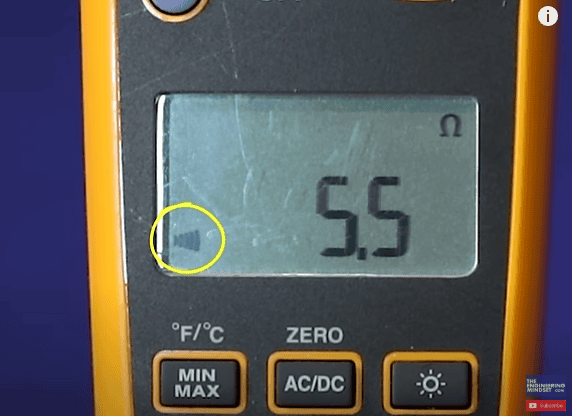
When we complete a circuit, a small symbol might appear, although some meters show this continuously to indicate the function which is selected.
The entire screen illuminates on this fluke meter, which is very useful for noisy environments. Other meters like this have an indicator light built in.
Do not attempt to check continuity of an energised circuit.
We can use this to test if switches operate correctly, we can check if fuses are blown. We can test if a roll of wire is broken or not. We can test circuits and cables over very long distances just by connecting one end together. We can also test which pins connect to which parts of a circuit board.
However, LED’s, diodes, capacitors etc will block your meter and show OL. Small value resistors will work, but large value resistors will also show OL. So, do consider what’s on the circuit board.
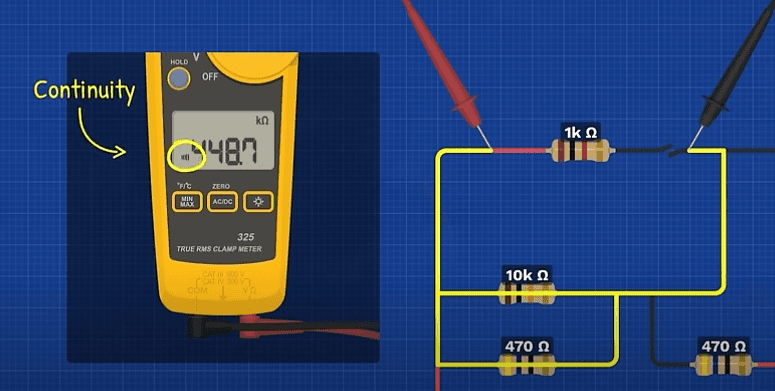
We can also get false positives, if we tried to measure across these two points, which are clearly separated, the meter will find the alternative option and indicate continuity. You must consider this and isolate where possible.
Resistance uses this symbol and uses the unit of ohms. It’s a measurement of how easily current can flow through something.
We know it’s very easy for current to flow through a copper wire. But it’s much harder to flow through a resistor. And it’s very very difficult to flow through rubber, which is why we use rubber insulation to protect us from the energised circuit.

So insert the leads into your meter and select the resistance function.
Then place the probes across the component to measure the resistance. This one shows just the ohms symbol. But this one shows k ohms, meaning kilo ohm or thousand ohms. It might also show M for mega ohms or million ohms.
We can test potentiometers. Speakers, resistors. We can see the resistance of a wire or a circuit. But do not test resistance on an energised circuit.
You should remove components from a circuit board for testing, because other components can cause false readings.
These are diodes, they allow current to flow in only one direction. To test one, insert your leads into the meter and select the diode function.
If we connect the leads like this, we should read OL because it is blocking the meter. If we reverse the leads, the value should appear. Typically, between 0.5 and 0.8.
If OL appears on both orientations or a reading of around 0.4, then the diode is faulty and needs replacing.
LED’s are also diodes, we can test them too, the LED should produce a dim light, but it will block the meter if the leads are reversed. Higher voltage LED’s might be beyond what your meter can test.
We find small capacitors on circuit boards and large capacitors for single phase motors and fans.
The rated capacity is stated on the side, this is usually in micro farads.
These electrolytic and run capacitors have just 2 terminals. But these dual run capacitors have 3 terminals.
Do not touch the terminals of a capacitor, they can store energy for a very long time.
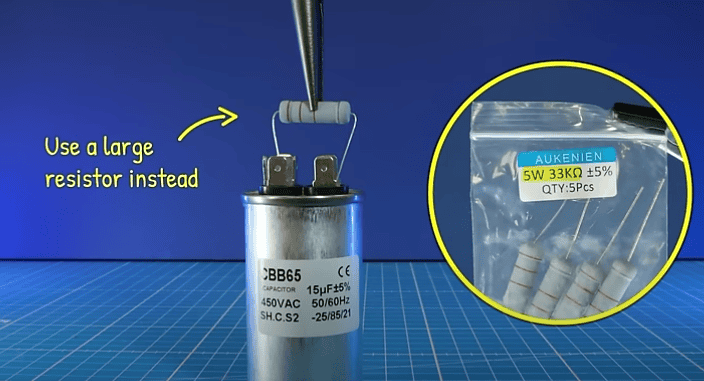
Always cut the power to the circuit. Always discharge the capacitor. Don’t use a screwdriver or pliers to discharge them. Instead use a large value resistor with a high wattage rating.
You can use the voltage function to test if the capacitor is charged.
To test capacitance, insert your leads and select the capacitor function. This meter indicates I need to press the yellow button to change settings.
Firmly place your probes against the terminals to take a reading. This one states that the reading should be plus or minus 5% of 15 micro farads, so this one is fine.
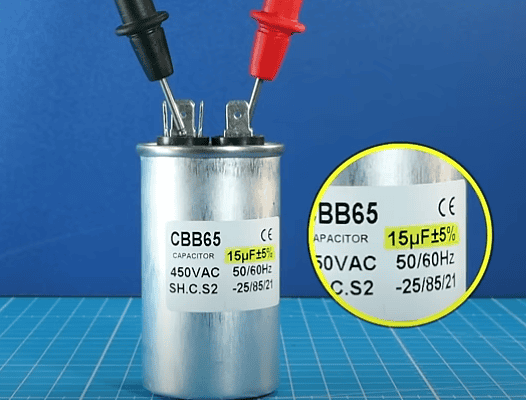
This capacitor has two values, because it is essentially two capacitors.
If we measure across the herm and common terminal, we should read 35 microfarads plus or minus 5%.
If we measure between the fan and common, we should read 5 micro farads, again plus or minus 5%.
If the meter shows a much lower value or it shows OL it indicates that the capacitor is faulty, or the capacitor is beyond the range of your meter.
Some clamp meters have a temperature function, with this symbol. Others might use a Celsius and Fahrenheit symbol.
We simply insert the temperature probe into the meter and select the temperature function. At the end of the lead is the thermocouple.
It’s just two different metals joined together, these metals conduct heat at different rates causing more electrons to build up on one side compared to the other. The device measures this difference in millivolts which corresponds to a certain temperature.
The plug handle tells us it’s a type-K probe, so we can check the temperature range and also the materials.
Once we select the function, it will show us a temperature value. We can easily switch between Celsius and Fahrenheit
You can test the Air temperature in a room or the vents in your car. You can also test surface temperatures. But do not submerge them in water.
This AC motor is rated for 60 hertz. It’s rotational speed depends on the electrical frequency it is supplied with. With a multimeter, we need to connect into the circuit. But with a clamp meter, we just select the frequency function, then clamp around the wire and it will display the value.
It’s typically 50 Hz in Europe and 60 Hz in north America. But some devices can vary their output frequency. With this meter, we just select the field sense function, the press the yellow button to switch to frequency. We then clamp around the wire, and it displays the value.