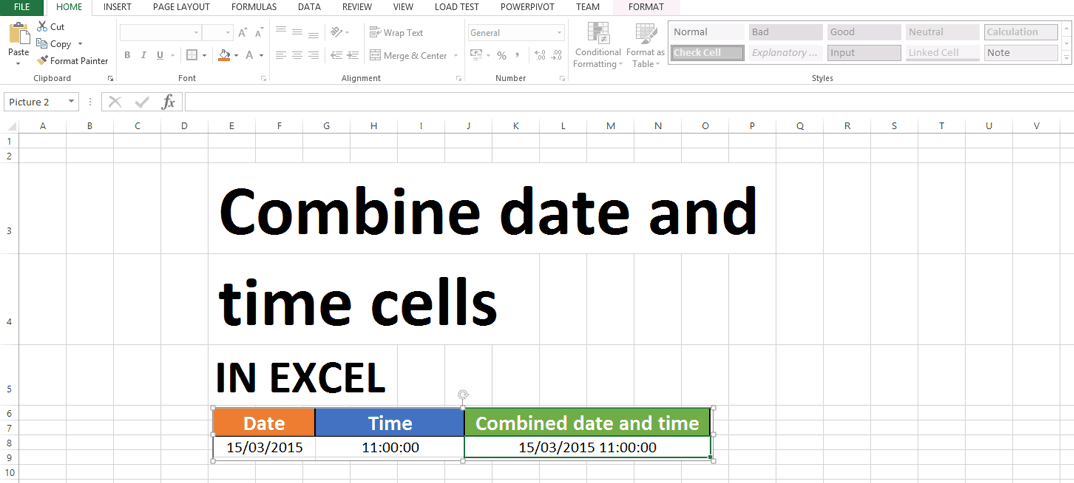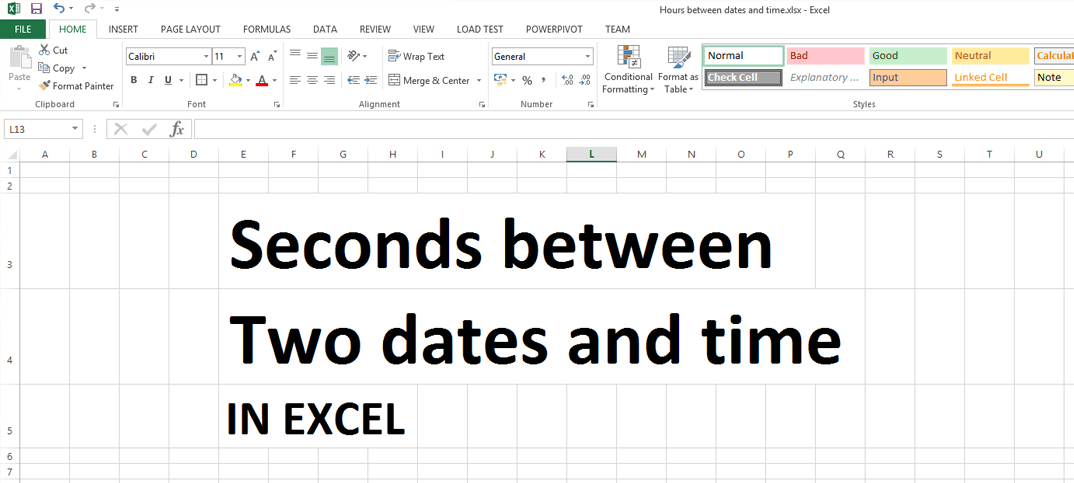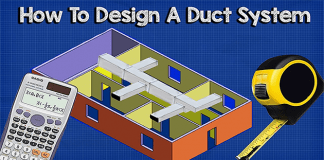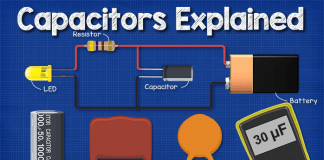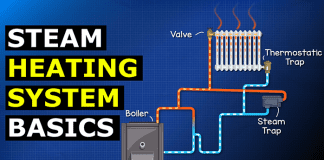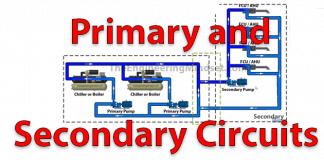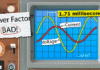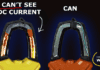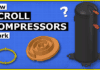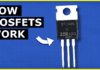You can easily calculate the hours between two dates and times in excel. All you have to do is enter the following into the formula bar.
=((finish_date+finish_time)-(start_date+start_time))*24
Example
Below is a worked example for how to calculate the hours between two dates and times in excel
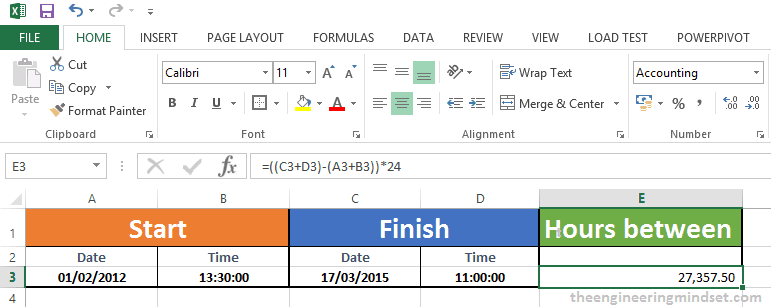
Here you can see
=((finish_date+finish_time)-(start_date+start_time))*24
becomes
=((C3+D3)-(A3+B3))*24