Data center HVAC cooling systems. In this video we’re going to be looking at data center hvac with a focus on the cooling systems used, how the technology works. We’ll compare how the different strategies work and how to improve the efficiency, especially with computational fluid dynamics or CFD.
Scroll to the bottom to watch the YouTube video on Data center HVAC
🏆🏆 Create a free SimScale account to test the cloud-based simulation platform here:➡ goo.gl/RpAq18
Read this article on “How to Design Data Center Cooling Systems and Ensure Compliance with ASHRAE 90.4″:➡ goo.gl/BjmQMV
Find thousands of ready-to-use simulation templates created by SimScale’s users which you can copy and modify for your own analysis:➡ https://www.
Data centers are rooms of computer servers which provide networking and internet based services. They range in size from a small single room serving a single organisation and scale all the way up to enormous internet giants such as Google and Facebook.
More and more data centers are opening each year as we use and rely increasingly on the internet and remote services to store, access and stream our data. With this growing trend its important that the buildings run efficiently as possible.
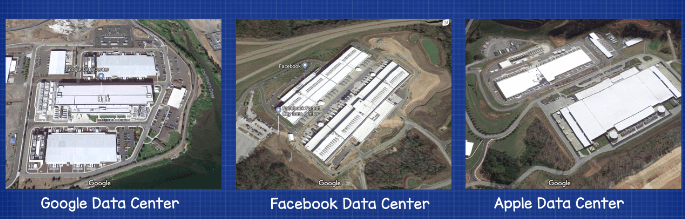
As the data centers are operational 24/7 they can consume vast amount of electricity and as this electricity is used to power the servers and process all the data, it generates a lot of heat. This heat needs to be removed otherwise the electrical components will overheat and fail or even catch fire.
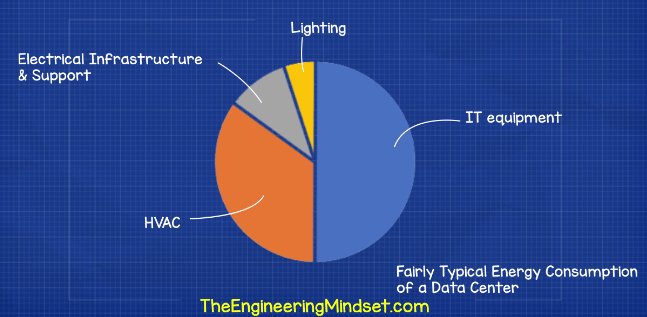
The energy consumption for a typical data center might be split with around ~50% being used by the IT equipment, 35% on cooling and HVAC, 10% on Electrical Infrastructure & Support and around 5% on Lighting. The electrical demand for data centers really varies from just a few kW up into the megawatts depending on the size and location. So we’re going to look at a few examples of data centres and their air conditioning systems as well as efficiency improvements
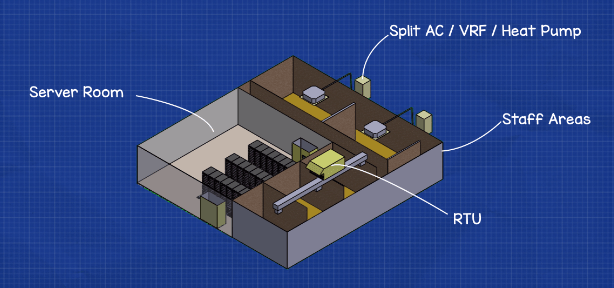
The first part we’ll briefly cover is the non-data hall areas. These are the areas where staff are normally located, security guards, engineers and technicians and these cover the areas of the offices, the toilets, work shop and rest areas. These areas will be served by a separate mechanical ventilation system and will use either an Air handling unit or roof top unit to distribute conditioned air to suit the thermal comfort needs of humans, they might also use a separate split unit or VRF system for temperature control in these areas. I won’t go into too much detail on this segment as we’ve covered these in our previous articles on chillers, AHU and RTU we also have videos on VRF and split AC units.
Coming over to the server room. One of the most common methods currently used is to place the server racks onto a raised floor and then use Computer Room Air Conditioners or CRAC units to distribute conditioned air to the server racks.
CRAC units
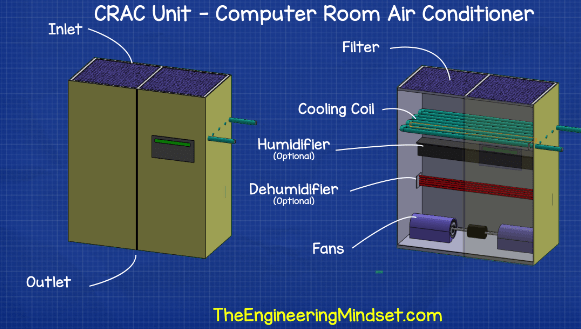
The CRAC units have heat exchangers inside which are connected to refrigeration units or chilled water systems to remove the heat of the server racks. Some can also humidify or dehumidify the air that’s important in order to control the static electricity in the air, they have filters inside to remove dust from the room as well as a fan to circulate and distribute the air. For extra efficiency the CRAC units should use energy efficient filters, EC or electronically controlled fans and pressure sensors in the floor void to precisely control the supply rate, placing temperature sensors on the intake grills on the server rack is recommended to control the supply temperature from the CRAC units as this matches the actual intake.
Raised floor
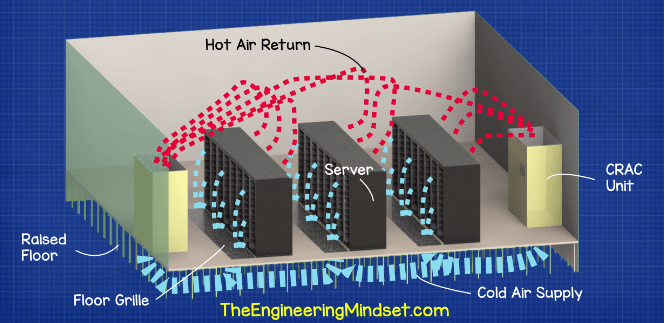
The conditioned cold air will be forced by a fan in the CRAC unit into the void under the floor and small holes or grills in the floor tiles will allow the air to leave the void in strategic places. This air will collect the heat and rise up towards the ceiling. The CRAC units then suck this warm air back into the unit to be reconditioned.
In the early days the server racks were positioned facing different ways and engineers soon realised this was very inefficient because the fresh cold air was just mixing with the warm discharge air off the servers and this meant that the servers were receiving different air temperatures, some hot some cold and this lead to higher energy consumption and a high failure rate of servers.
To combat this the servers were positioned so that all the server racks were facing the same way. This was a slightly improved strategy but quite often some of the discharge air was being pulled into the intake of the server racks sitting behind it which leads to mixing and an increased air temperature.
Hot and cold aisles
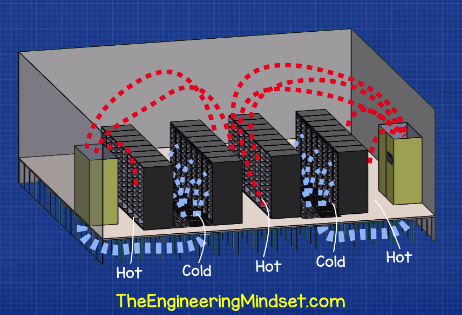
The next strategy used, which is still very common today, is the use of hot and cold aisles. This is a great improvement on the previous designs because it separates the fresh cold air stream from the hot discharge air. The cold air rises out of the floor grilles and is pulled through the servers, all the discharged hot air collects into the hot aisle and rises up towards the ceiling where it is then pulled back into the CRAC unit. This means the servers receive only fresh cold air and the CRAC units receive the hot discharge air which increases the temperature differential across the CRAC units heat exchanger and that will improve the efficiency of the machine.
This is not perfect however because there will still be some mixing of the hot and cold air streams.
- Cut outs in the floor can result in air leaks, this means cold air can leak into the hot asle.
- Floor grills too close to the crac units result in cold air recirculating straight back to the crac unit and mix with the return stream.
- Gaps between the servers can result in air recirculating around inside the server rack, this can easily be solved by installing blanking plates.
- If more cold air is supplied than needed it will flow over the untis and mix with the discharge
- If insufficient cold air is supplied then warm discharge will be pulled over the top or around the side of the server and into the cold aisle and will mix with the stream.
A much improved design and one that is very popular currently for both new and existing data centers is to use a physical barrier to separate the two air streams. There are a couple of ways to do this, we can use a barrier around the server rack and then contain either the hot air or the cold air.
Cold air containment
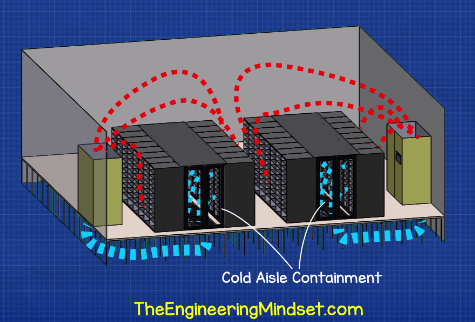
Cold air containment is a very popular choice for existing data centers, because it is easy and cheap to implement which means the payback is quick. The cold air fills the cold aisle and then the hot discharge fills the rest of the room with the crac units pulling this in for reconditioning. If you have an existing data center this isn’t currently using this method then I recommend you contact an installer for a quotation asap
Hot aisle containment
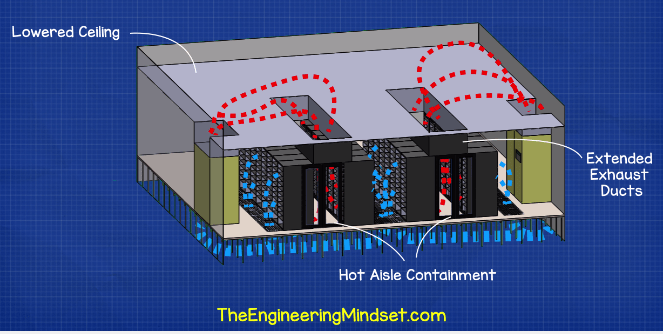
The other containment strategy in use is the hot aisle containment, this is best suited to new builds as it costs more to install. In this strategy the cold air fills the room and the hot discharge air is pushed into another void within the ceiling. The intake for the CRAC unit is also ducted into the ceiling to pull this hot air out for reconditioning. The hot aisle containment provides superior performance and also allows a slight buffer of cooling should the power or cooling system fail.
CFD or Computational Fluid Dynamics
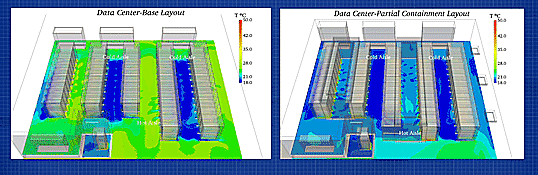
We can actually compare the performance of different server room setups quickly and easy using CFD or computational fluid dynamics. These simulations were generated using a revolutionary cloud based CFD and FEA engineering platform by SimScale who have kindly sponsored this article. You can access this software free of change using the links in the video description below and they offer a number of different account types depending on your level.
It’s not just limited to data center design, it’s also used for HVAC, AEC, electronics design and well as thermal and structural analysis. Just a quick browse on their website and you can find thousands of designs for everything from racecars, heat exchangers, pumps and valves which can all be copied as used as templates for your own design. They also offer free webinars, courses and tutorials to help you build and run your simulations.
If like me you have some experience with creating CFD simulations then you’ll know that normally this type of software is very expensive and you need a powerful computer to run it. SimScale however can all be done from an internet browser and as they’re cloud based their servers do all the work which I’m really pleased to hear as it makes our lives as engineers a lot easier.
So if you’re an engineer a product designer, a student or hobbyist then I highly recommend you try this out, get your free account here ➡ goo.gl/RpAq18
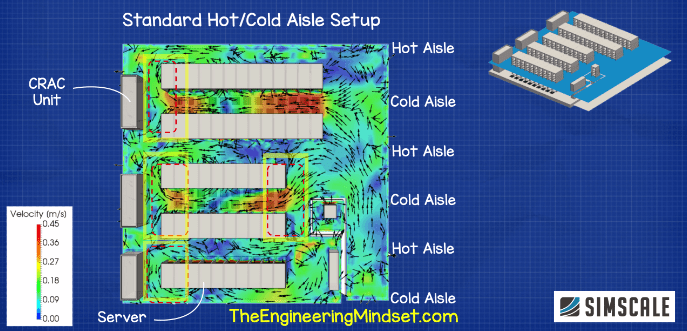
This first design we’ve used a standard hot/cold aisle configuration. The arrows indicate the direction of flow and the colours indicate the velocity, you can clearly see there is a huge amount of re-circulation occurring between the aisles which I’ve highlighted in these boxes.
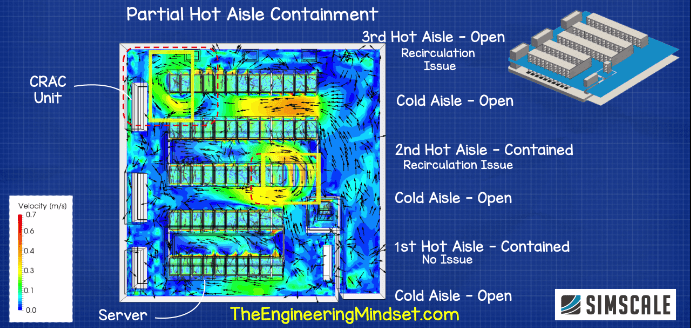
The second design uses partial hot aisle containment. You can see the first hot aisle has a very good profile and no re circulation is occurring. The second aisle however there is some re circulation occurring towards the end of the row so some steps like blanking plates need to be installed here. The third hot aisle has some major re circulation occurring still but that’s because it has no partition wall to separate the hot and cold air streams.
If we then run a thermal analysis of the designs we can compare the two designs and show the resulting temperature distribution at different levels. The slice section starts at floor level and moves up till the top of the racks.
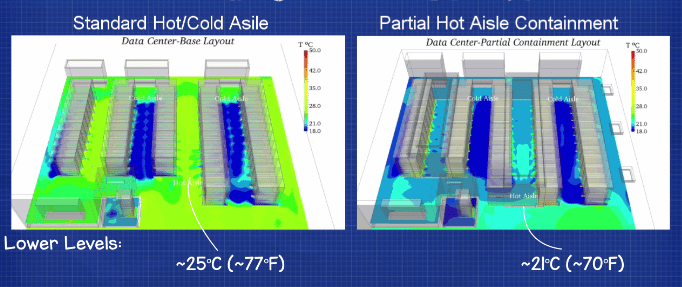
From the comparison, we can clearly observe that at the lower levels the second design has a much cooler cold aisle as compared to the first design.
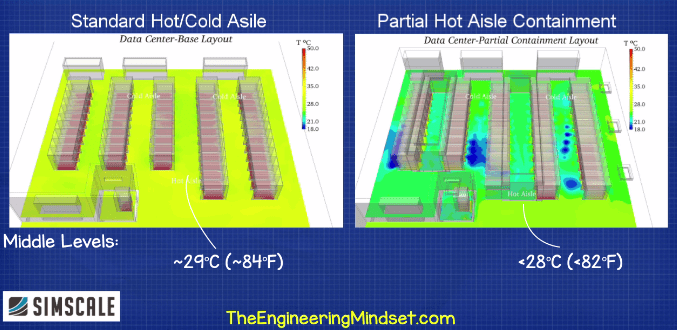
As we move to the upper levels, the air temperatures start to mix but the second design still maintains much cooler levels (well below 28°C or 82°F) whereas the first design has temperatures above 29°C or 84°F. The recommended ranges from standards require that the inlet air temperature be within (18-27°C or 64 – 80°F).
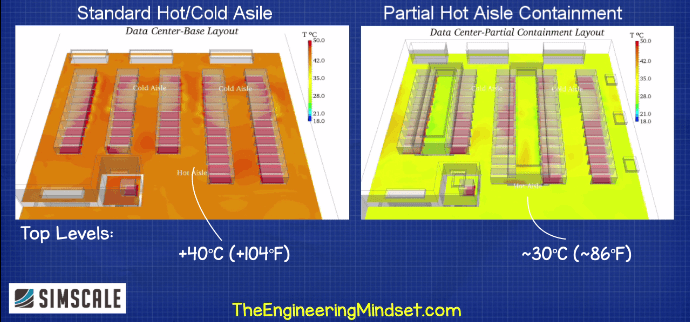
At the very top levels, the temperatures for the first design are now in the hotter range 40+ deg, while the second design (partial containment) has only a max of 30°C or 86°F.
Thus, the second design performs much better in this case, and further design improvements, such as Full Hot-Aisle or Cold Aisle Containment can be studied using cloud-based CFD to improve data center cooling as well as optimizing energy consumption of both the server equipment and cooling units.
Data center free cooling
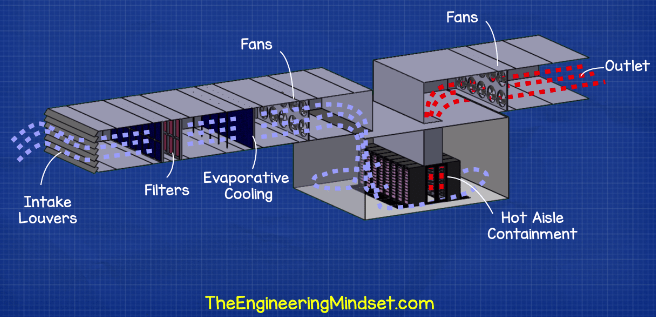
Another type of data centre design which is becoming increasingly popular, it can be retrofitted to some existing designs but its especially popular with large new purpose built data centers like Facebook and Google, is to use free cooling. This can only be done in some regions of the world when ambient conditions are right but it allows data centres to cool their servers without any refrigeration plant. The ambient air is sucked into the building through some louvres, it’s then heavily filtered and cooled and humidified by evaporative coolers and then forced into the data hall into a hot aisle configuration. The exhaust of the hot aisle is then connected to another set of fans which pull the hot air out and discharge this to atmosphere.
Heat exchangers
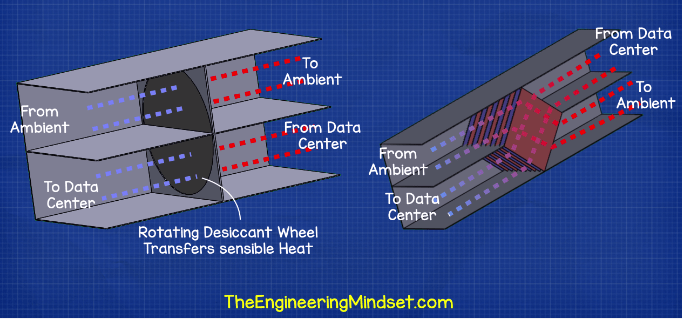
Some other cooling strategies which are slightly less common are the use of ducted systems with heat wheels or heat exchangers fitted. These allow thermal energy to be transferred from one stream to another without introducing fresh air into the building. The fresh air can contain dust, moisture and salt particles which deteriorate the servers electrical circuits.
CRAC units
To provide cooling to the CRAC units you’ll usually find a chilled water system using a traditional chiller. Depending on the location some systems turn off their chillers and just use the evaporative cooling capacity of the cooling towers for normal operation then use the chillers as their backup if the cooling towers are unable to reach the setpoint.
Some CRAC units contain their own small individual refrigeration system which either uses a remote dry air cooler or they dump their heat into a condenser water system. If a condenser system is used then you’ll often find a free cooler connected to the system or sometimes built into the chillers, this allows the heat to be removed without or with minimal use of the compressor using just the fans.

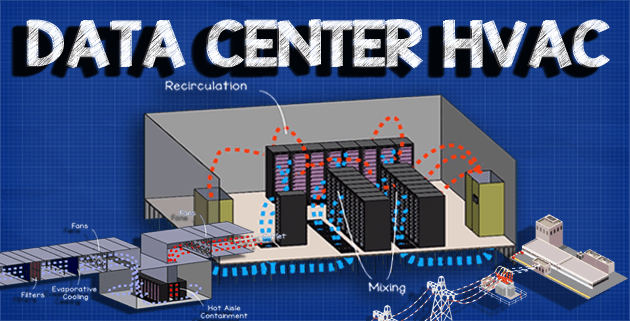
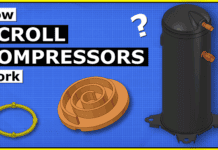
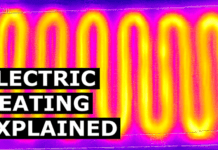
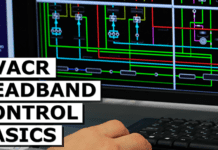
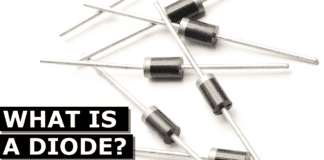
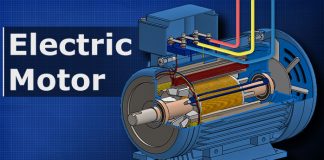

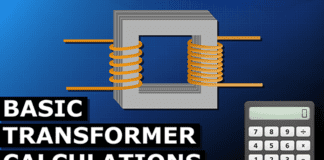
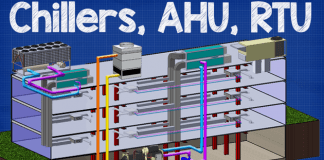

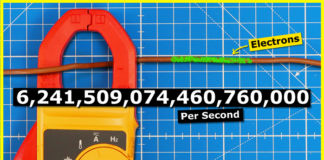
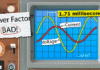
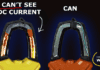

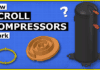
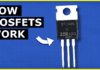


[…] and reliable. These facilities have back-up power, backup Internet connectivity, and powerful HVAC systems designed to keep your equipment at a constant cool […]
[…] center’s power supply and backup power, high-speed network connections, security, and its regulated environment which will keep your servers cool and functioning […]